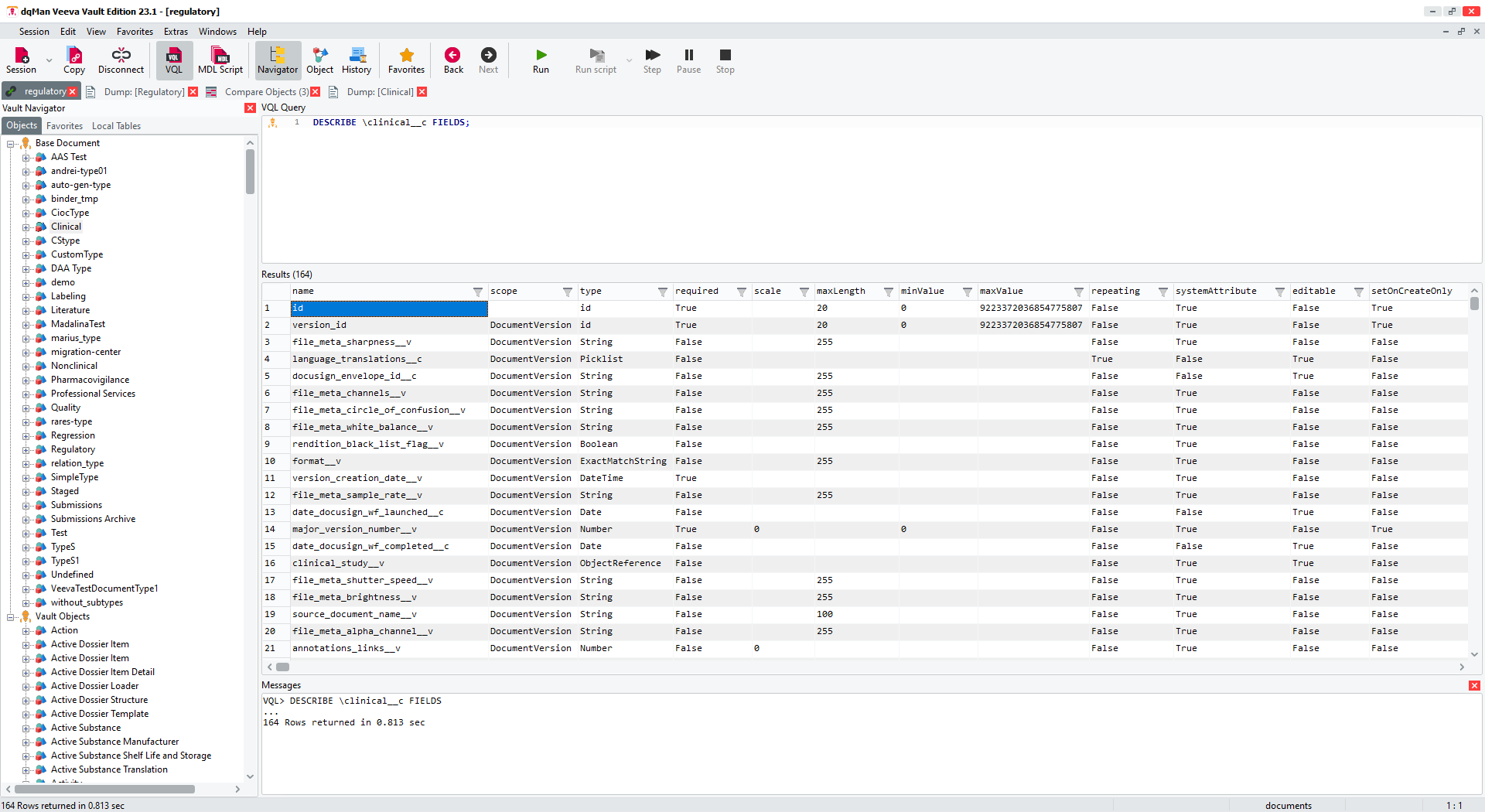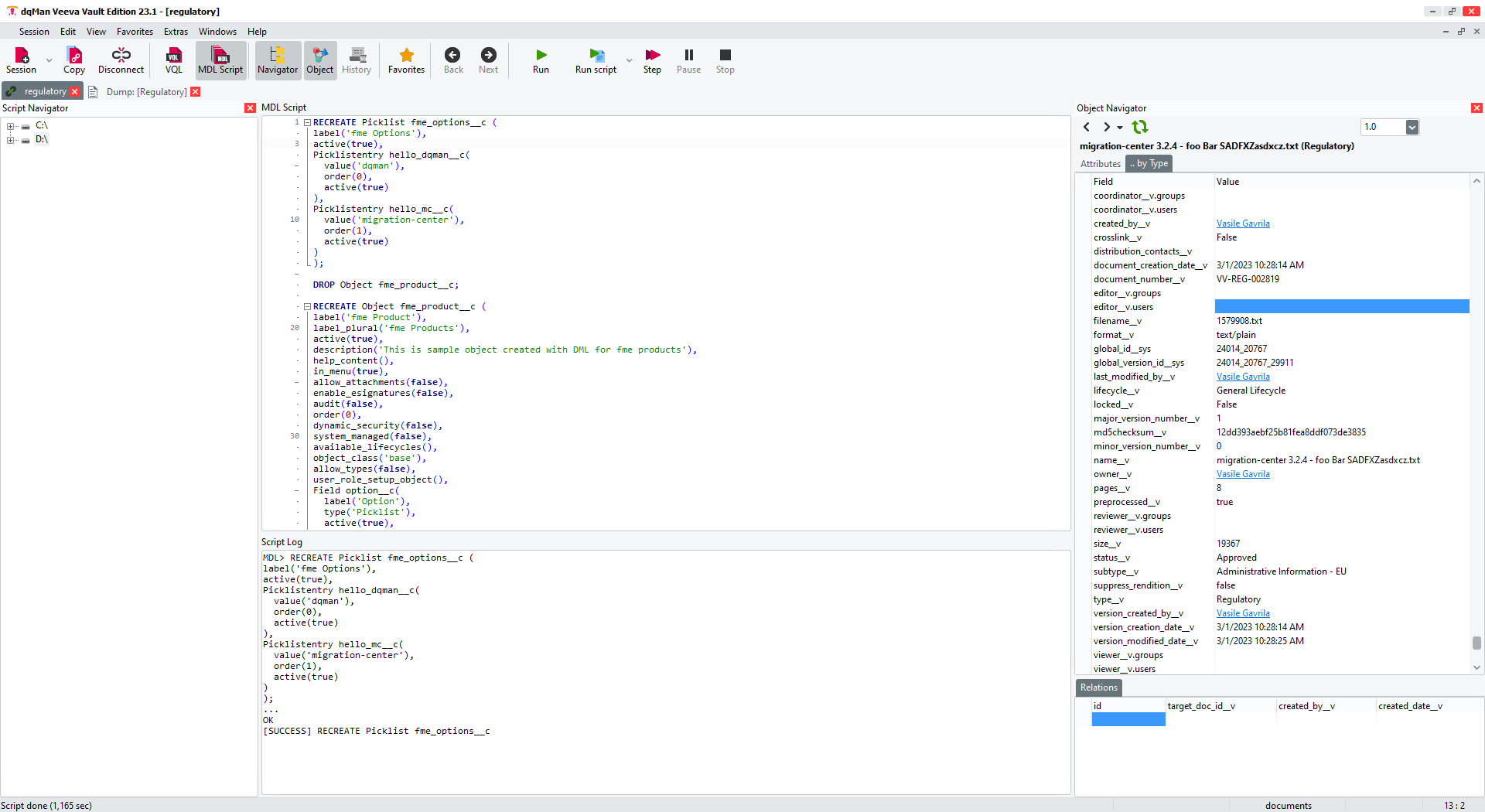News overview
Our dqMan team is dedicated to make your daily work with OpenText Documentum and Veeva Vault applications easier and faster. We therefore not only provide you with regular feature and maintenance releases but also free resources to further simplify the use of our product.
Please reach out to us in case you have feedback regarding the activities listed below. For technical questions, please consider our support offerings.
2024-04-10 | PRODUCT INFORMATION ➤ dqMan Veeva Vault Edition 24.1 new release
dqMan Veeva Vault Edition 24.1 is now available! Here are the most important highlights of our release:
- Data comparison with mapping lists
- Bulk document management
- Export comparison results to Excel
Check our release notes for the complete features, enhancements, and fixes!
2024-04-10 | PRODUCT INFORMATION ➤ dqMan OpenText Documentum Edition 24.1 new release
dqMan OpenText Documentum Edition 24.1 is now available! Here are the most important highlights of our release:
- A new data comparison tool
- Data export to Excel
- Data synchronization
- View the comparison results and summary
Check our release notes for the complete list of features, enhancements, and fixes!
2023-11-21 | PRODUCT INFORMATION ➤ dqMan Veeva Vault Edition 23.2 new release
dqMan Veeva Vault Edition 23.2 is now available! Here are the most important highlights of our release:
Features
- View, create, edit, and import picklist values
- New & advanced comparison tool
Enhancements & Fixes
- Handle Documents and Objects separately in Vault Navigator
- Allow filtering objects in Vault Navigator
- Improved interface icons in multiple locations
- Fixed an issue where marking a new or open file in the Script Navigator or MDL script without prior selection resulted in a problem
- Fixed issue when DESCRIBE does not convert date attributes to Datetime in Results Grid
Be sure to check our release notes for the complete list of features, enhancements, and fixes!
2023-11-21 | PRODUCT INFORMATION ➤ dqMan OpenText Documentum Edition 23.2 new release
dqMan OpenText Documentum Edition 23.2 is now available! Here are the most important highlights of our release:
Features
- Allow DFC to reference external jar files
Enhancements & Fixes
- Capitalize words AND/OR when using autoformat
- Selection and autodetection of the format when importing data
- Fixed case-sensitive search on object dump
- Fixed displaying data values with ampersands in the error messages
- Fixed sorting attributes in the context menu when generating scripts
Be sure to check our release notes for the complete list of features, enhancements, and fixes!
2023-11-15 | BLOGPOST ➤ Simplify your OpenText Documentum migration with dqMan - Part 3
Are you passionate about optimizing your OpenText Documentum migration process? Welcome to the third episode of our blog series dedicated to simplifying OpenText Documentum migrations using dqMan. If you want, you can quickly dive back into the first and a second episodes – if not, just keep reading.
2023-10-16 | BLOGPOST ➤ Top 6 reasons to use dqMan when managing Veeva Vault applications
Veeva Vault is a leading platform for life sciences companies, streamlining their document and data management processes. However, managing Veeva Vault applications effectively can be challenging. Enter the Veeva Vault Edition of dqMan – our powerful administration software that simplifies and enhances your Veeva Vault experience. In this blog, we’ll explore six compelling reasons to use dqMan when administering Veeva Vault applications.
2023-07-27 | WEBINAR ➤ Veeva Vault data administration made easy
Watch our on-demand webinar and learn how to maximize your efficiency as a Veeva Vault expert. Based on VQL and MDL, dqMan provides users with exclusive capabilities and a broad feature set. Say goodbye to manual, time-consuming tasks and focus on what truly matters — managing your Veeva Vault applications efficiently.
2023-06-29 | PRODUCT INFORMATION ➤ dqMan edition to streamline administration processes of Veeva Vault applications released
fme AG confirms the launch of the second product version of their renowned administration solution dqMan that seamlessly integrates with Veeva Vault applications.
Operating on the Veeva Vault API 23.1, the new Veeva Vault Edition of dqMan provides a range of convenient features for generating and executing VQL syntax-based queries as well as MDL commands. Due to Veeva’s backward compatibility, future versions will also be fully supported.
“As a trusted Veeva Technology and Services Partner, we are excited to expand the capabilities of dqMan based on our extensive knowledge of the Veeva Vault platform,” stated Florian Piaszyk-Hensen, Director of fme Products. “With its unique scripting and automation capabilities, dqMan now empowers Veeva Vault experts to efficiently resolve data and configuration issues while saving valuable administration time”, he adds.
Compatible with Windows machines, the enterprise-grade administration software boasts an intuitive user interface and offers valuable functionalities such as VQL editing, inline editing for query results, favorite and history management, object data-based navigation, and many more.
Similar to the already successful OpenText Documentum Edition, users of the Veeva Vault Edition can benefit from professional support and maintenance services, ensuring fast troubleshooting when required. Additionally, a comprehensive online documentation resource is available to guide users through the utilization of dqMan.
dqMan can be purchased in different license packages through the web shop or by using the Direct Purchase web form.
2023-05-09 | PRODUCT INFORMATION ➤ dqMan edition to administer Veeva Vault applications in development
After releasing dqMan as an enterprise-grade software product for OpenText Documentum users to administer, maintain, and program the Documentum Content Server in August 2022, we now are pleased to announce the development of a dqMan edition for the administration of Veeva Vault applications.
By introducing support for Veeva Vault, the product range of dqMan gets extended with another powerful platform and scripting language. The used scripting languages are Veeva Vault Query Language (VQL) to access, retrieve, and interact with Vault data and Metadata Definition Language (MDL) to create, describe, update, and drop Vault components that form its configuration.
The development of the additional dqMan version, designed to provide customers with an efficient administration solution for their Vault applications, is in full swing. Users can expect the release at the end of Q2 this year. Veeva Vault administrators, developers, and supporters are provided with updates on development progress and release plans here on the existing dqMan product website and dqMan’s social media channels on Twitter and LinkedIn.
Among others, users can expect the following features:
- Easy navigation through document types and objects
- Simple way to generate and execute queries
- View, edit, and export query results
- Cache query results for generating aggregated reports
- Display metadata of documents and objects
- View and export content, renditions, and attachments of documents
- Compare metadata of objects
- User-friendly way to create, handle, and execute MDL commands/scripts
Here is a sneak peek of the interface of the upcoming dqMan:
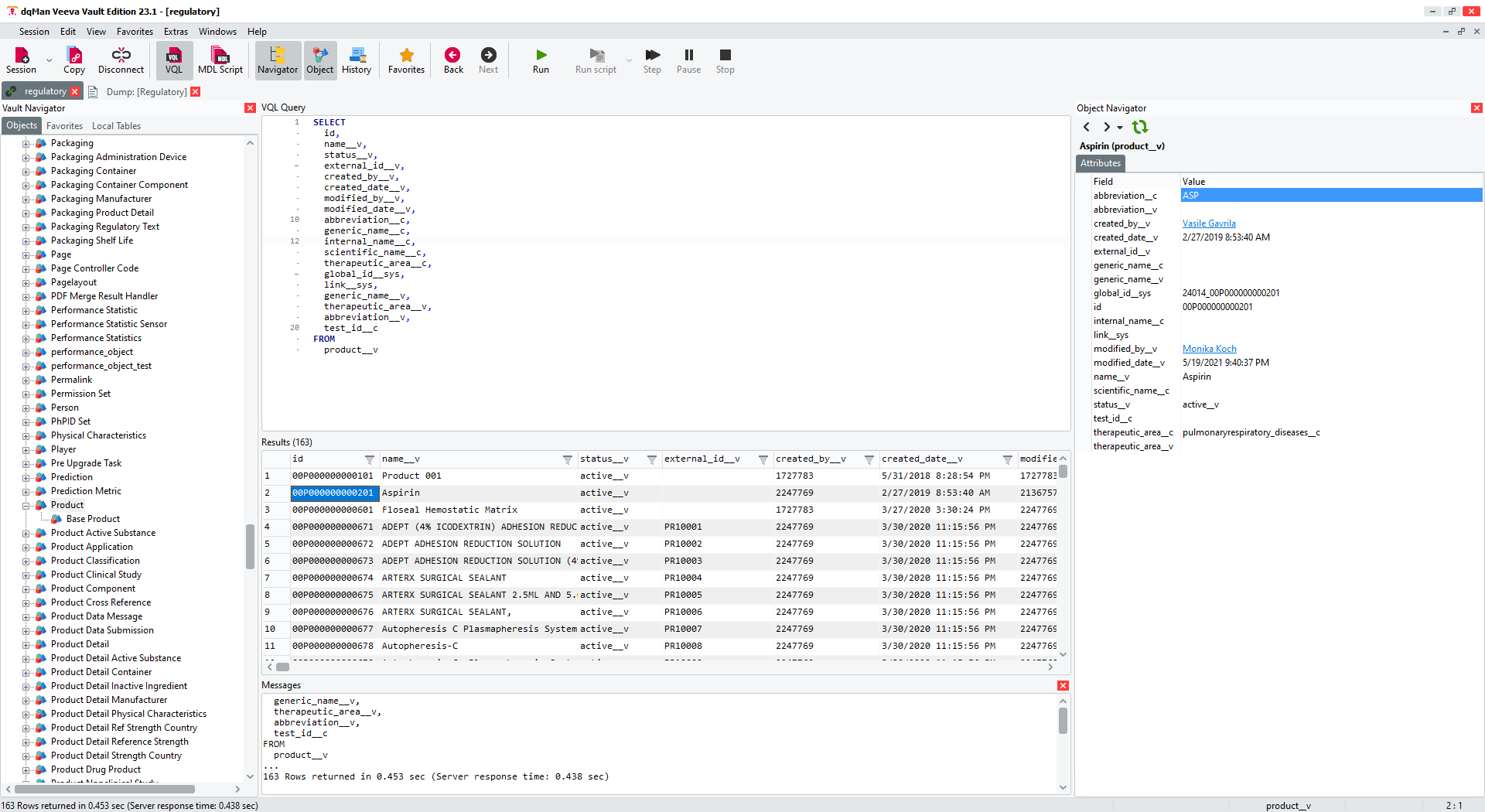
dqMan provides an easy way to navigate through documents and objects, generate and execute VQL syntax-based queries, and visualize the results compactly.
2023-05-03 | BLOGPOST ➤ Simplify your OpenText Documentum migration with dqMan - Part 2
In our previous episode, we outlined a first selection of dqMan’s most valuable features to streamline your OpenText Documentum content migration. Our second episode is all about how to properly view, compare, and monitor attribute values in this context.
Migrating or upgrading the OpenText Documentum software infrastructure usually affects the state of certain configuration objects. The state and success of operations can easily be checked by viewing the attributes of objects (e.g. dm_server_config, dm_jms_config, dmc_dar, etc). This is especially helpful since installers sometimes only output the error messages in the log files or hide certain errors.
2023-03-22 | WEBINAR ➤ Efficiently administer, prepare, and migrate documents and metadata in OpenText Documentum
How can fme’s dqMan and migration-center be used hand-in-hand to securely prepare and move documents and metadata in OpenText Documentum? This is the question we would like to address in our first combined product webinar.
See how you can benefit from the new dqMan version to thoroughly analyze, prepare, and clean-up your source system. Once prepared, get insights on how migration-center helps you to smoothly migrate your documents and metadata to a new ECM system. Sign up now to join our migration experts and learn how to use these tools efficiently!
2023-02-23 | BLOGPOST ➤ Simplify your OpenText Documentum migration with dqMan - Part 1
Many migration and upgrade projects involving the OpenText Documentum infrastructure compromise several steps that are difficult to execute by using only the standard/out-of-the-box tools provided with the various OpenText Documentum software infrastructure components.
Our OpenText Documentum administration software product dqMan offers specific functions that allow to facilitate the execution of particular tasks and, in some cases, to automate repetitive activities.
2022-11-24 | WEBINAR ➤ Deep dive into fme’s revised dqMan
With our revised dqMan version, we offer you a fully integrated interface for managing OpenText Documentum servers based on the DQL and API languages. Designed to improve user experience and further simplify your Documentum Content Server administration, our enterprise-grade software product contains a modern UI, a rich set of features, a highly customizable interface, continued development, update and maintenance as well as customer support services.
Take a look at our webinar recording and benefit from insights into our new dqMan release including feature highlights and a product demo.
2022-11-21 | PRODUCT INFORMATION ➤ dqMan 22.2 maintenance release
dqMan 22.2 is out now! Besides the frequently requested offline license activation, the maintenance release provides helpful feature improvements like enhanced DFC auto-detection and UI themes consistency.
Features
- Offline license activation (read more here)
- Option to change current license (read more here)
- Command line tools dqDQL and dqAPI for executing DQL and API Scripts called from shell scripts/batch files
- Code folding/collapsing/outlining in DQL Editor
- Refactored DQL code parser (improved syntax highlighter, auto-complete)
- Copying code from dqMan preserves syntax highlight colors when pasted into applications supporting HTML text (Microsoft Office, webapps in webbrowser, etc.) -useful for emailing or documenting code while maintaining easy readability due to syntax coloring
- Custom tab colors for highlighting/marking individual tabs
- Session functions for flushing the various cache types (main menu Functions/Flush Caches)
- Edit Java and DFC paths directly in the UI in case the auto-detect algorithm fails to detect some of the required prerequisites’ locations on first start
Improvements, Changes
- Improved Script Editor to automatically jump to where the script got paused during execution (having been manually being paused, hitting an error or reaching a breakpoint)
- Improved Script Editor to detect the script type (DQL/API) when scripts are dropped into the editor (prevously this only worked for scripts opened directly from Script Navigator)
- Improved column auto-spacing for Connections Panel in Object Navigator
- Improved performance when saving/loading (very large) queries to session user history
- Improved/changed navigation in History Panel to be consistent with currently active history item and History Back/Next buttons in the main toolbar
- Improved Favorites and Session/Object Functions lists to display an additional column stating the source of the respective item (Default, User or Shared configuration file)
- Improved Favorites and Session/Object Functions lists to also be able to export Shared items when using Export to File improvements to auto-complete of dqMan user defined API variables when the cursor is between %…% characters in API Script Editor, Generate Script (API mode), API code in Object/Session Functions
- Improved UI light/dark themes’ consistency across various user interface elements where theme specific colors did not exist previously or were not always applied correctly (certain texts, scrollbars, grids, highlight colors etc.)
- Improved DFC auto-detection when dqMan is deployed directly on a Content Server machine
- Improved description and organisation of Result Grid/Data Grid context menu item Mark Lines and its submenu items to make the intended purpose and usage of these commands less ambiguous
- Consolidated dqMan translation and identifier definitions to dedicated configuration files dqManTranslations.xml and dqManIdentifiers.xml. Previously these elements could be defined in multiple existing configuration files, often containing redundant information.
- User editable templates of these files are also provided in the %appdata%\dqMan\config folder
Fixes
- Fixed issue where the Jobs window would behave inconsistently when refreshing, sometimes resetting the state of all the controls to default
- Fixed issue with slow refresh (several seconds) of Jobs window
- Fixed issue with scripts using *nix/LF type line endings
- Fixed CSV export from Results Grid failing to export non-latin characters correctly to the resulting file
- Fixed issue with script files opened from Script Navigator displaying only the first line immediately after having been loaded
- Fixed issue where dumping another object from an already opened dump window threw an error saying the object was not accessible, despite the dump being performed and the data being displayed correctly
- Fixed some scaling issues when using multiple monitors having different scaling settings and moving dqman dialogs between them
- Fixed issue where copying and pasting a value from the Result Grid into the DQL Editor inserted a new line after the value
- Fixed an issue where changes to a license on the server were not registered by dqMan
- Fixed an issue where dqMan was unable to save the session query history files if the Documentum user name contained characters which Windows did not allow to be used in filenames
- Fixed an issue where searching in the History Panel would automatically add unwanted partial search terms to the search history as the user was typing the search terms
- Fixed issue where the History Panel list/scrollbar could get “stuck” to the mouse cursor following and reacting to the cursor’s movements even though the cursor was elsewhere in the application
- Fixed issue where trying to Search in the Compare Objects window threw an access violation error
- Fixed issue with the Script Editor where dragging and dropping a script file would throw an error unless the Script Navigator had been opened previously
- Fixed DQL Editor throwing “Missing right parenthesis for statement Options” error in some cases when running queries containing template fields
- Fixed non-working Go To dialog opened from Result Grid header row context menu item “…”
- Fixed issue where the Favorites tree in the Repository Navigator would get populated with the same Favorites items more than once
- Fixed 2 crashes that could occur while the dqMan process was loaded in memory at addresses above the 4GB range (triggered by right-click action in Script Log window and spinner control in Import from File/Clipboard dialog)
2022-08-31 | PRODUCT INFORMATION ➤ Enhanced dqMan version for the administration of OpenText Documentum applications released
fme AG confirms the launch of their revised product version for fast and effective use of OpenText Documentum DQL and API commands.
Back in December 2021, fme announced the enhancement and commercialization of their comprehensive OpenText Documentum administration tool. As from now, the awaited new product version is available. dqMan’s deprecated free and Xtended versions are thus being replaced with the unified new product version. “Having completed a successful development and preparation period, we are excited to provide our customers with a powerful, customizable product for an even more efficient administration of their OpenText Documentum applications,“ summarizes Florian Piaszyk-Hensen, Director of fme Products.
As an enterprise-grade software, dqMan secures full native support for x64-based environments including Java, Documentum/DFC up to the current version, and latest server operation systems. Designed for an improved user experience, the product offers a variety of revised and newly added features, among them an intuitive UI, Unicode support, and a new editor control. All functionalities can be found on the new product landingpage at a glance.
For the first time, users of the revised dqMan benefit from a dedicated support and maintenance service. Whether by browsing the online documentation towards the usage of dqMan, reviewing existing helpdesk tickets, or creating a custom support ticket, a reliable, professional product use and a fast resolution of issues are given high priority.
The purchase of fme’s enhanced OpenText Documentum administration tool is possible via various license packages tailored to the needs of different sized teams. License levels are designed for small teams with up to five users, medium teams with up to 10 users, large teams with up to 20 users, and enterprises with more than 20 users.
“Encouraged by the high quantity of received early bird discount requests, we look forward to future enhancements of dqMan in order to further simplify our user’s daily work routine. In the near future, dqMan will support additional platform and script languages like Veeva VQL and Microsoft PowerShell,” Florian Piaszyk-Hensen looks ahead.