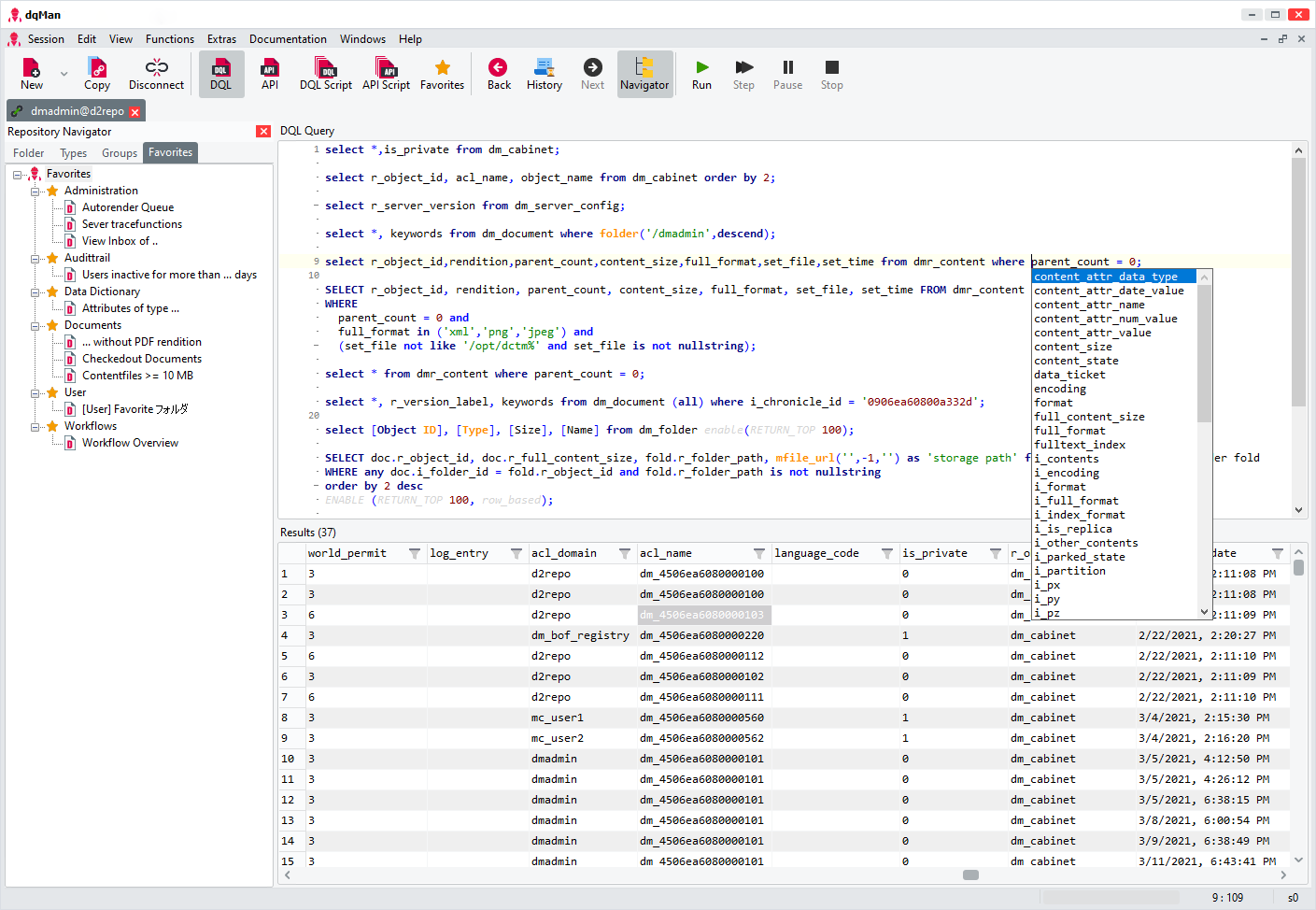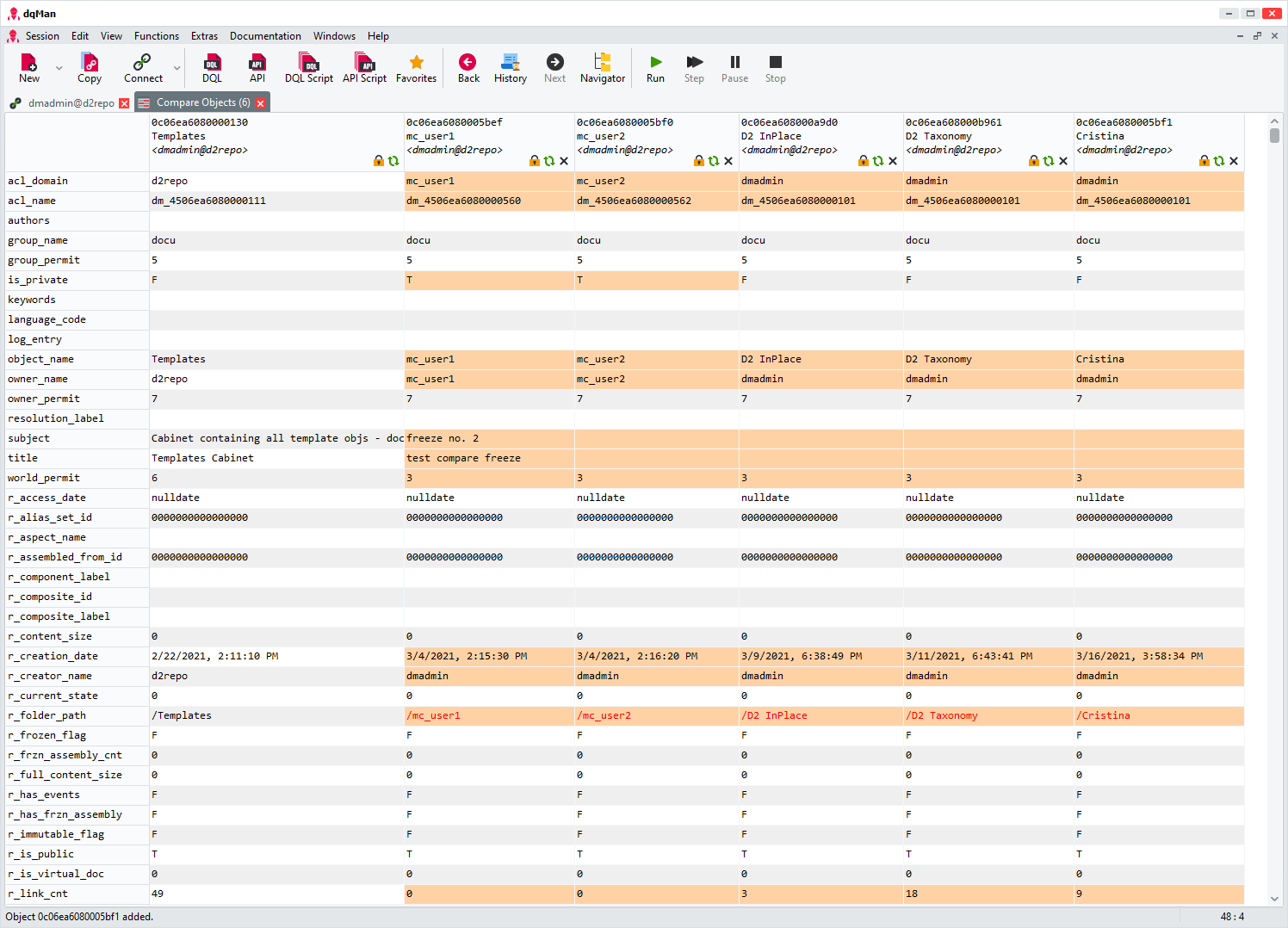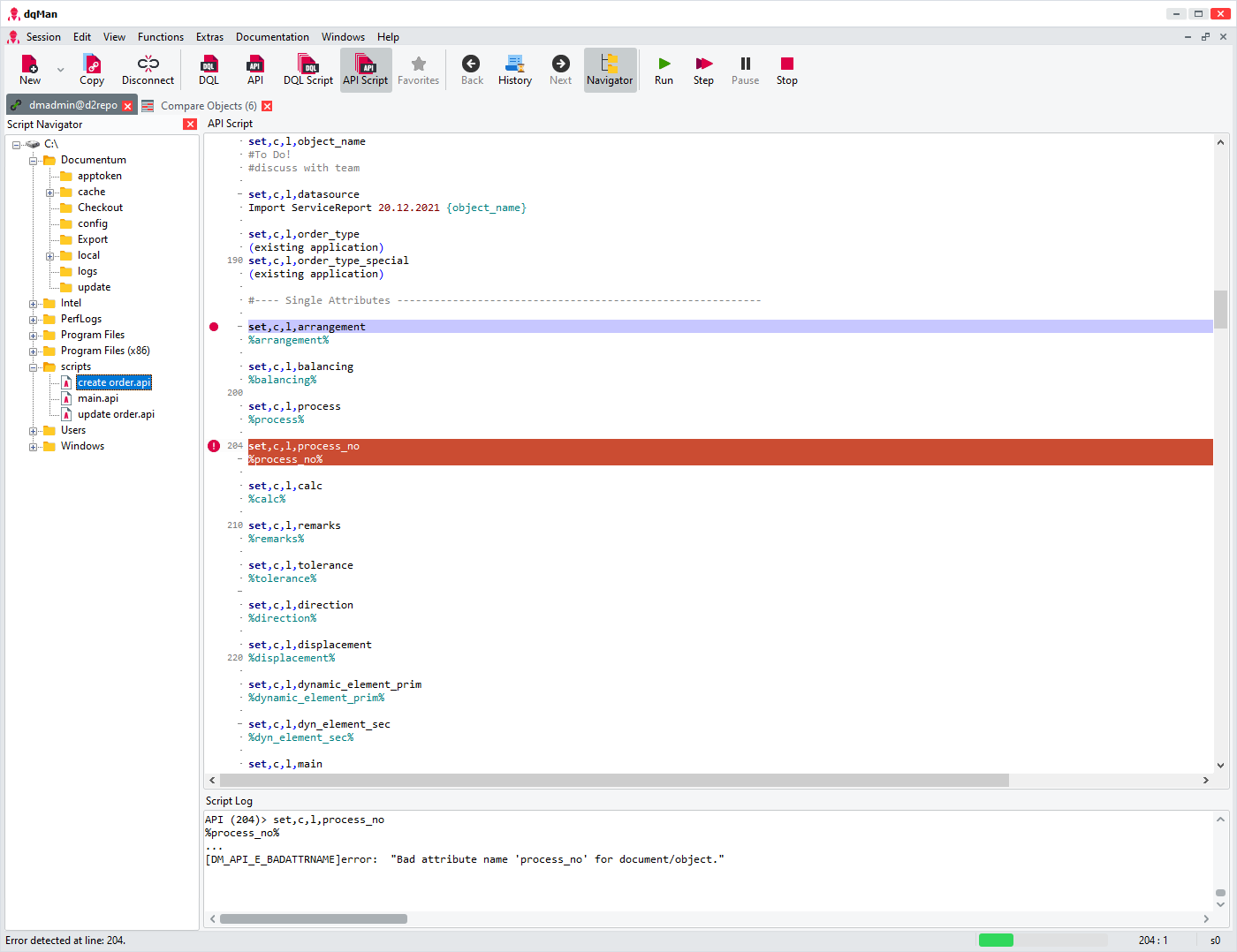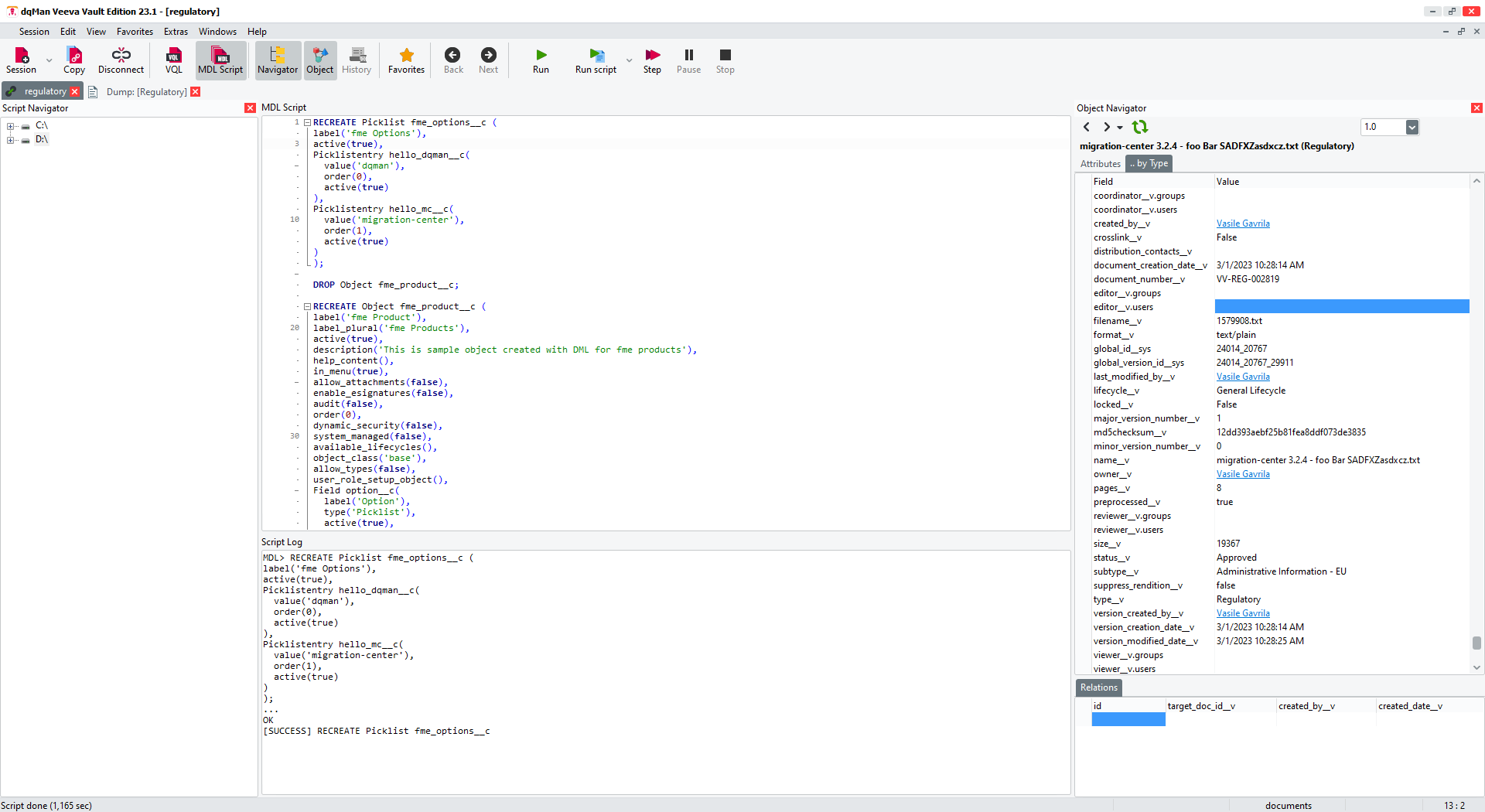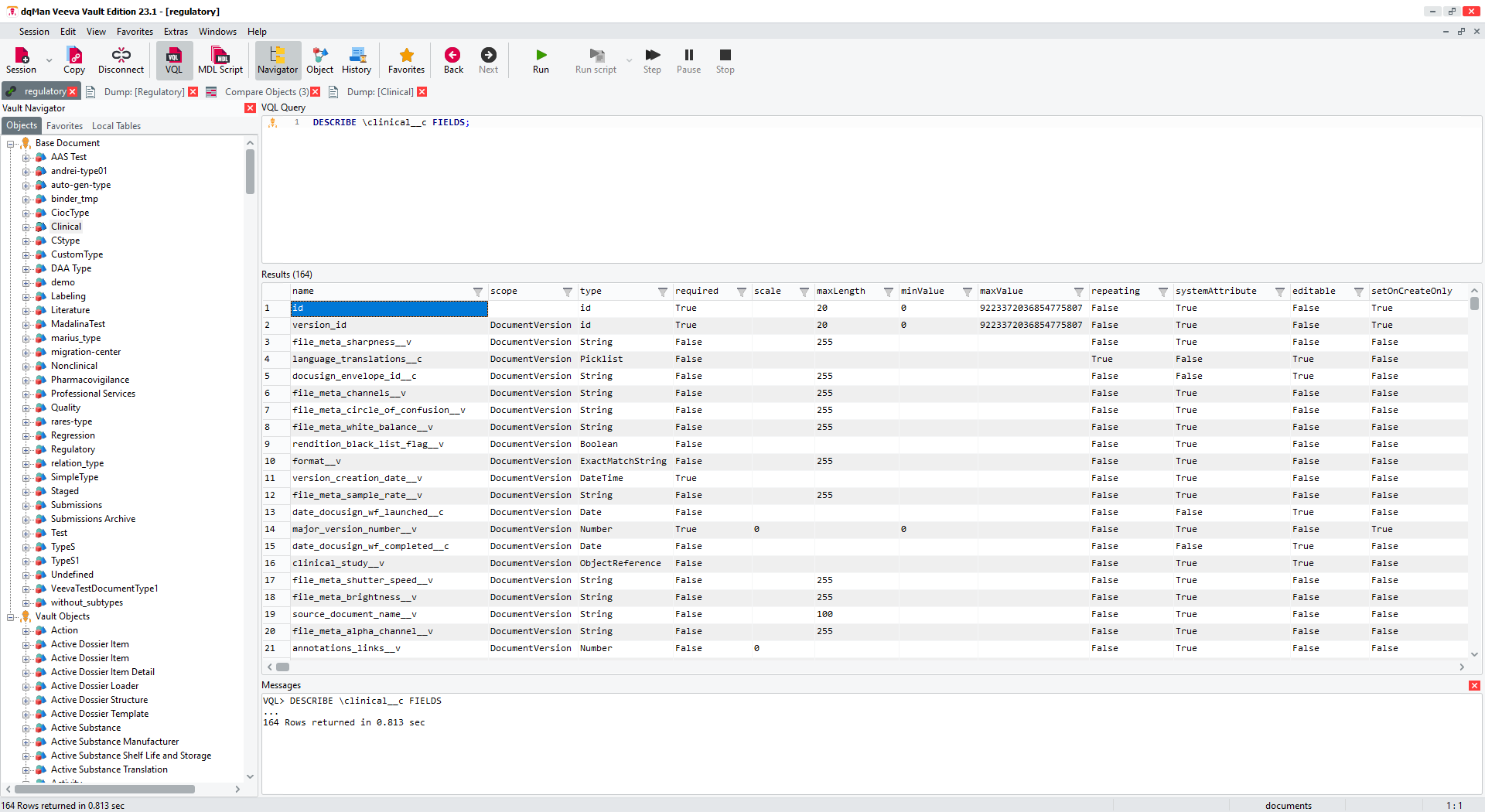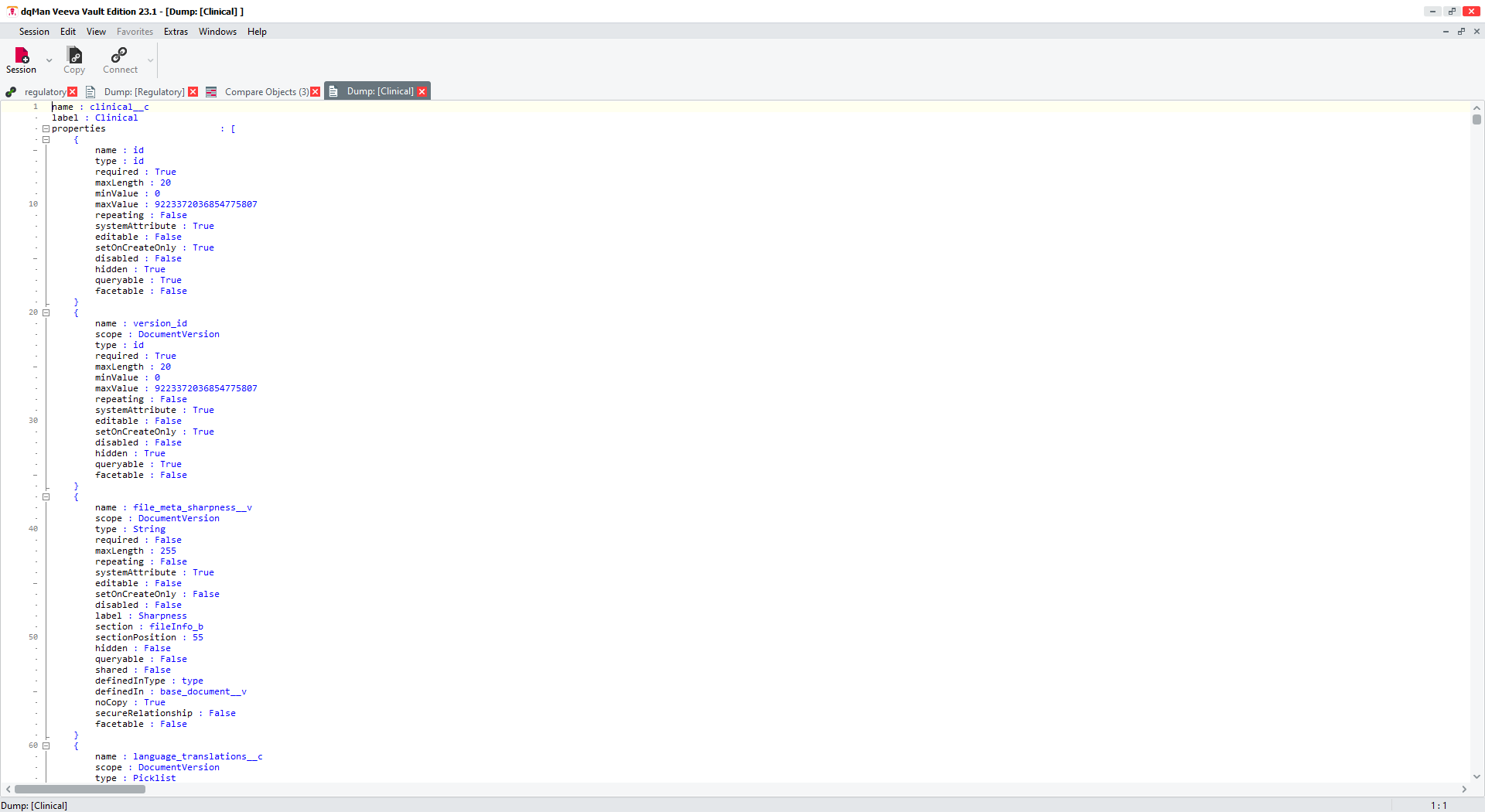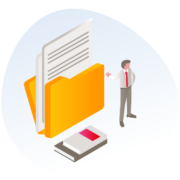Manage your OpenText Documentum & Veeva Vault application efficiently
dqMan is a powerful and customizable tool to streamline administration tasks within OpenText Documentum and Veeva Vault applications. Based on DQL and VQL, dqMan combines a user-friendly interface with a wide range of features designed for you to focus on what truly matters – managing your ECM applications efficiently.
OpenText Documentum
Edition
Veeva Vault
Edition