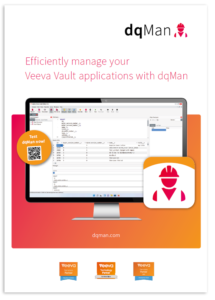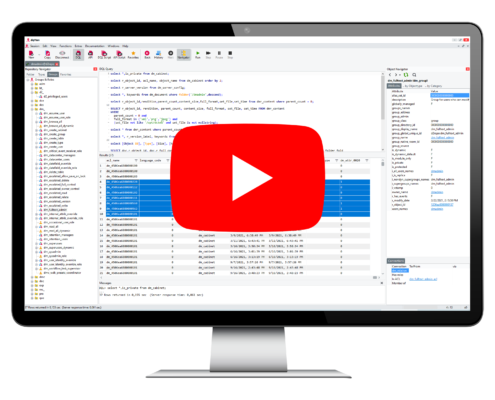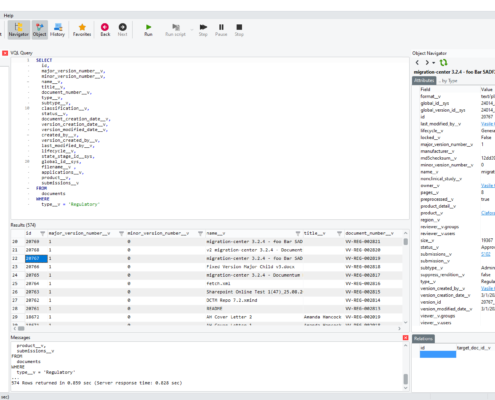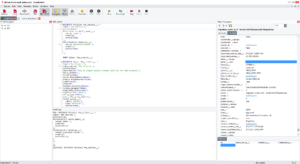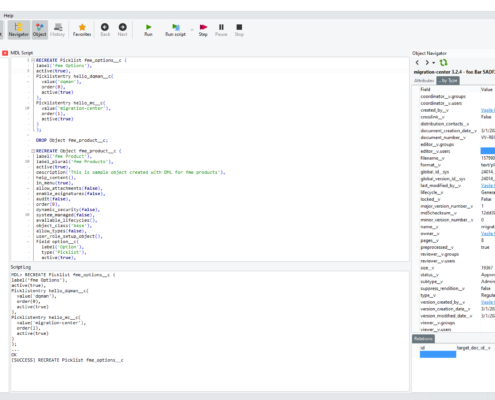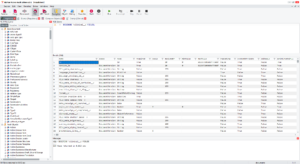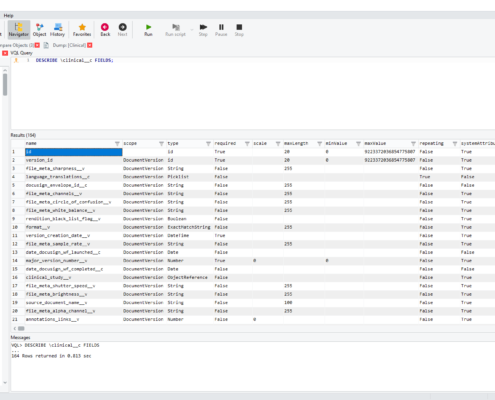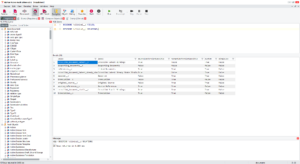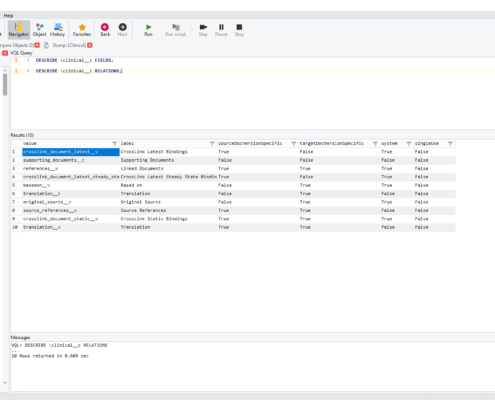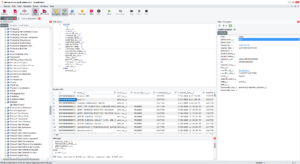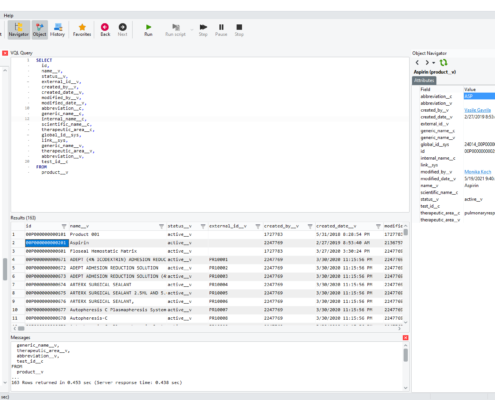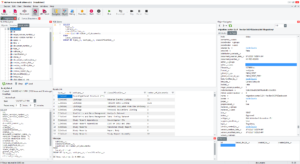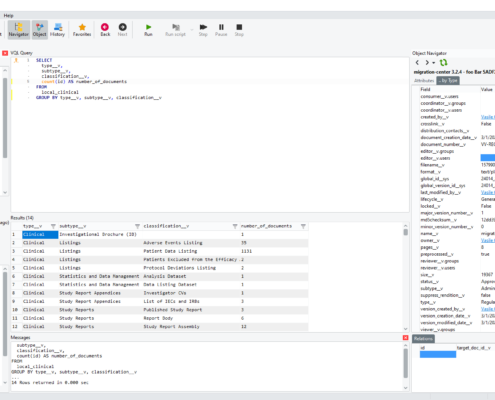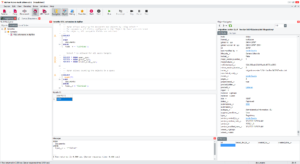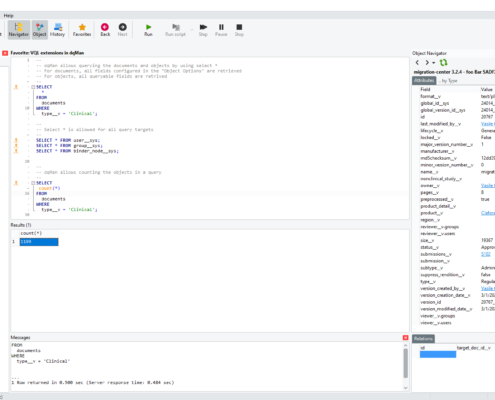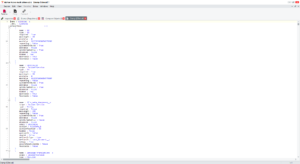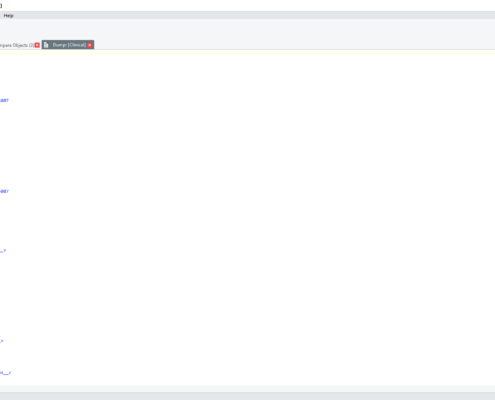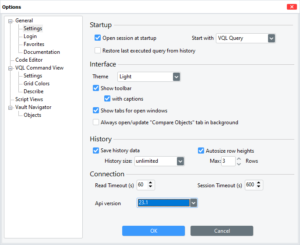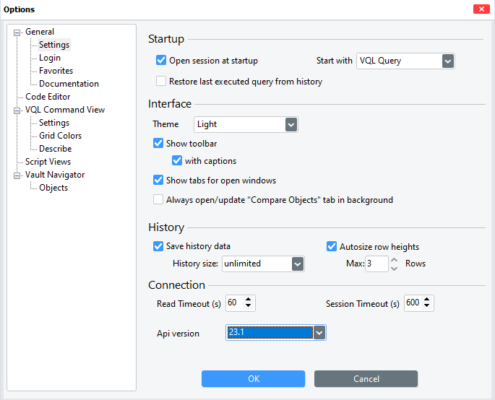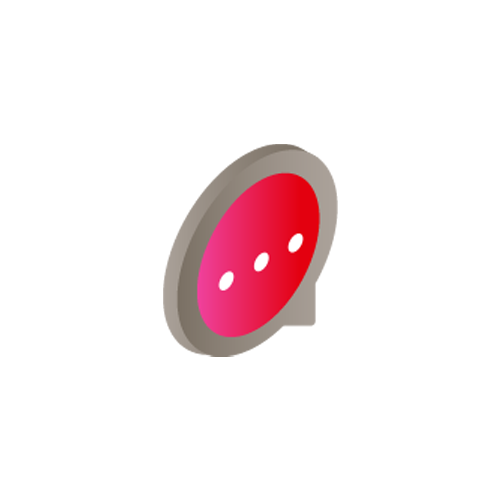Streamline your Veeva Vault administration
dqMan is a professional administration tool designed to boost productivity and maximize your efficiency as a Veeva Vault expert. Based on VQL and MDL, dqMan provides users with exclusive capabilities and a broad feature set. Say goodbye to manual, time-consuming tasks and focus on what truly matters — managing your Veeva Vault applications efficiently.